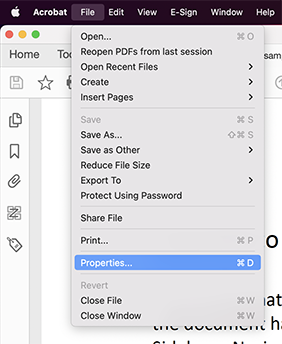
Acrobat provides an easy way to check what program created a PDF document.
Choose "File > Properties...".
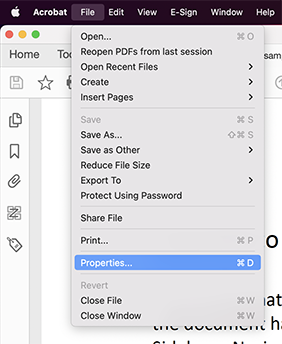
Look at the "Document Properties" dialog box. Check under "Application" and see what program created the PDF. Common values are Microsoft Word or InDesign.

Tip: You can use the "Author" field to help find the author and maybe track down the original file that created the PDF.
If it is...
MS Office (Word, PowerPoint, etc.)
If it was an MS Office document, you can export it to Word or whatever the source document was.
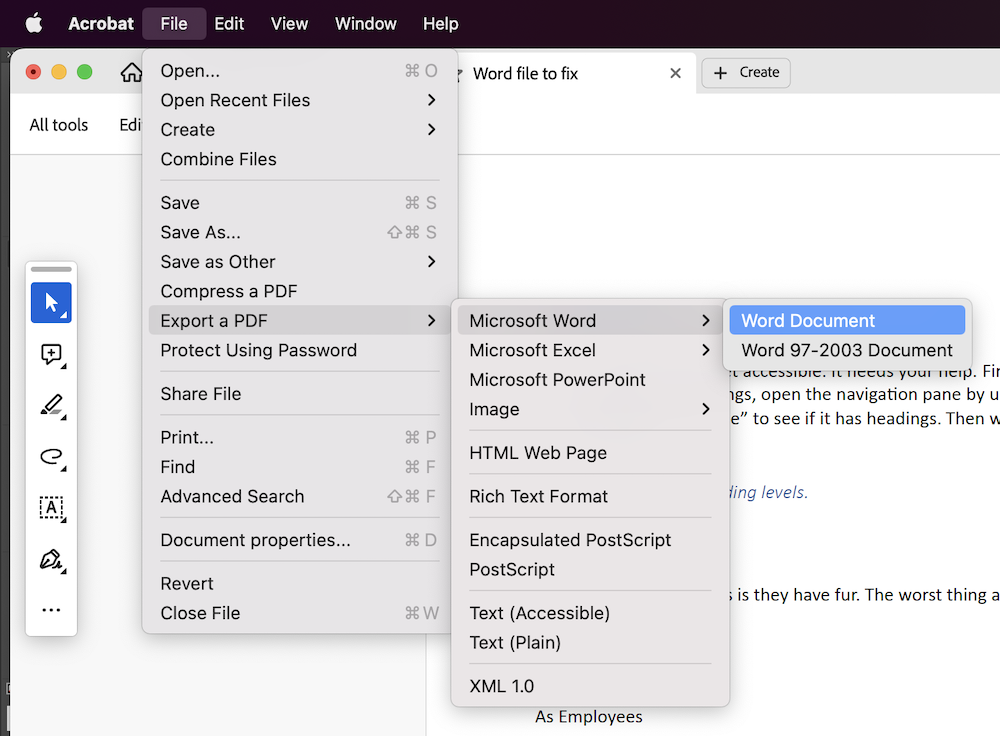
Take a look at that exported MS Office file in whichever program created it (i.e. Word).
If it looks similar to the PDF, then you can fix it in Word and then save it out to PDF again when it is fixed.
If the layout and text do not look similar, it will need to be fixed in Acrobat Pro.
InDesign
If you have the original InDesign document, then you can fix it there and re-export it after it is fixed.
If you do not have the original InDesign source file, you will need to fix it in Acrobat Pro.
Something else
If it is a different program you could fix it in Acrobat Pro or try Robobraille as a start.
Or fix basic issues with