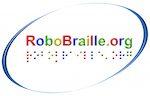
Robobraille for PDF remediation
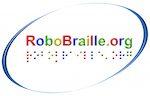
If a PDF file has a lot of errors, there is an alternative option to fix some issues faster. Use the Robobraille PDF conversion service. All you do is upload a file for conversion. Then it will e-mail the file back to you with many of the issues automatically fixed. There are still a few follow-up tests. But it will be a better starting point.
Go to the Robobraille website. It will ask you for a Source. Choose "File".
- Upload your document.
- Select output Format. Choose "Accessibility conversion".
- Specify accessibility conversions. Choose Target Format "pdf - Tagged PDF (text over image)"
- Enter your email address and submit it.
It will email you the result. Re-check it in Acrobat to see the improvements and make the last few manual checks.
See screenshot with suggested settings below:
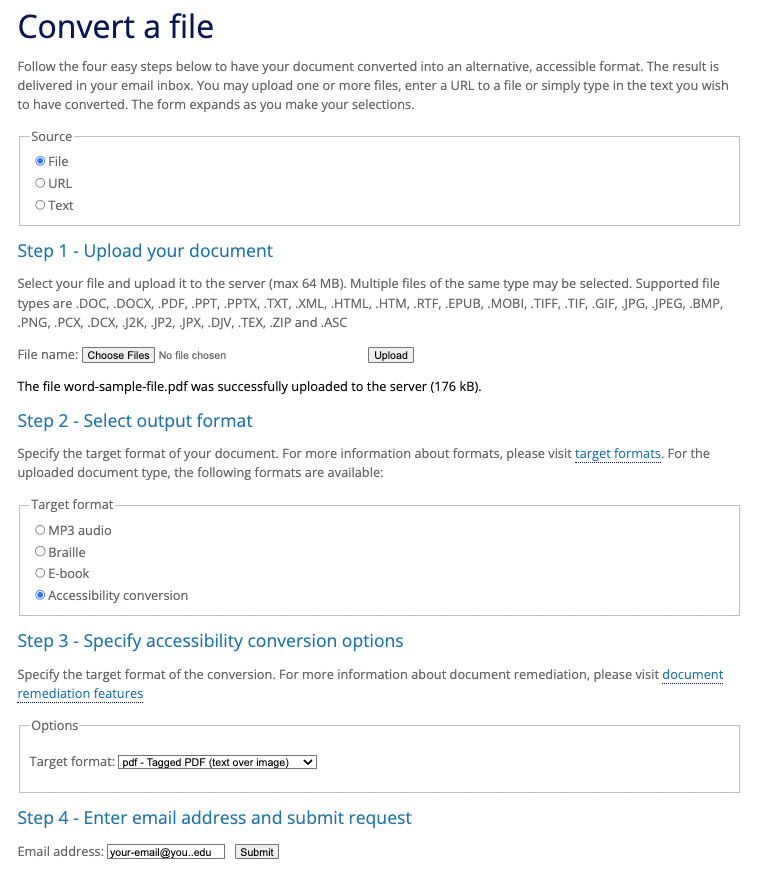
ALWAYS: Open the file in Adobe Acrobat or Adobe Reader and ensure it has an accurate Title. Go to Choose "File > Properties..." and set it there.
If you have Adobe Acrobat Pro, recheck it to be sure it passes manual checks, like having:
- a page Title,
- image alt text,
- headings,
- and color contrast.