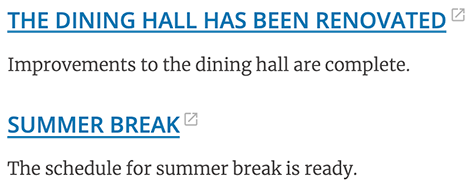
Meaningful link text
Screen reader users rely on descriptive link text to know the purpose of a link. Screen readers often browse pages by a list of links, instead of reading them in context. Redundant or ambiguous link text such as “Click here” is meaningless in this context. "Click here" does not tell a screen reader user where the link will take them.
Bad Example (The link is not specific):
For more information on dining hall hours, click here.
Good example (The link says where it will take the user):
Dining hall hours information.
Avoiding redundant links
Another problem with ambiguous link text is that it can create multiple links that go to different locations. Having multiple instances of "Read more" is a common problem. It does not tell the user where it will take them. There will also create multiple links with the same name that go to different locations. This causes confusion.
Bad Example (two "Read more" links that are not specific and go to different locations):
The dining hall has been renovated
Improvements to the dining hall are complete.
Summer Break
The schedule for summer break is ready.
Good Example (Use the unique title as the link):
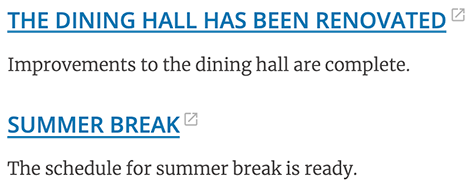
Avoiding raw URLs
Screen readers need links to be descriptive, as mentioned above. When a raw URL is written out, like: https://example.com/foo/22434322/cats/2001/, it will be very long and the screen reader user will not know what will be on that webpage. It will just be some letters and numbers. The best practice is to be descriptive. Learn more about cats on the Example website could be good link text if the webpage was about Cats on Example website.